.png)
Telehealth at
Time & Space Psychology
At Time & Space Psychology, we offer all therapy and most assessment sessions via Telehealth by default. This helps us provide consistent, accessible support across different locations and also allows us to show up with the care, energy, and presence you deserve.
Working through Telehealth supports our sustainability as a small, neuro-affirming practice. It helps us honour our own energy and capacity while creating space for meaningful, attuned therapy.
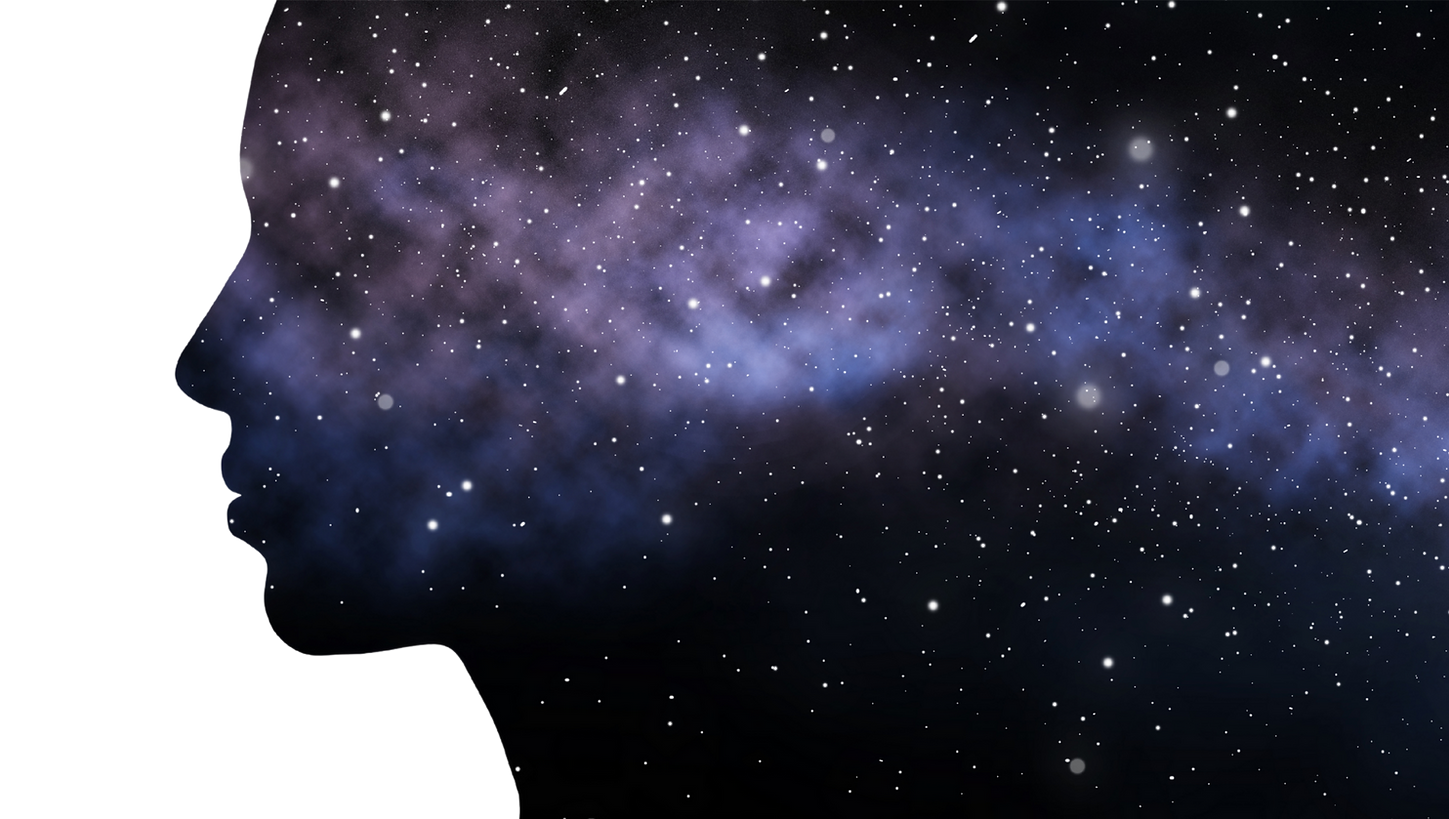.png)

💡 What You Can Expect
Telehealth offers you the opportunity to create a comfortable, low-pressure therapy space. You might join us from bed on a low-energy day, or with your favourite blanket, stim toy, warm drink, snack, or pet nearby. There’s no need to “look okay." Just come as you are.
We know that for some people, in-person connection feels especially important. While most of our sessions take place online, we’ll always do our best to meet you where you’re at, with in-person options available in Meanjin (Brisbane) and Naarm (Melbourne) where possible. This can include support for young children, school or kindy visits, or parts of an assessment that benefit from being face to face.
🛋️ Tips for a Supportive Telehealth Setup
Here are a few ways to get the most out of your Telehealth session:
-
Choose a quiet, private space where you feel safe and comfortable;
-
Use headphones for better sound quality and privacy;
-
Have water, tissues, or sensory tools nearby;
-
Try to log in a few minutes early so you have time to settle.
You (or your child) are welcome to bring art materials, soft toys, or fidgets to help you engage in your own way.
🔐 Privacy & Confidentiality
We take your privacy seriously and do everything we can to keep your information safe during Telehealth sessions.
-
All sessions are held via Microsoft Teams, which uses end-to-end encryption and complies with Australian privacy standards.
-
We will never record sessions unless you’ve given clear, written consent and you can withdraw that consent at any time.
-
To help protect your confidentiality, we recommend using:
-
Your own device (rather than a shared or work computer),
-
A private, password-protected Wi-Fi connection, and
-
A quiet, secure space where others can’t overhear your session.
-
While Telehealth suits many people well, it may not be the right fit for every situation, especially if privacy is hard to access, technology is a barrier, or safety concerns are present. If you’re unsure, we’re always happy to talk things through together and explore what support options feel right for you.
We also keep detailed notes after each session, just like in-person appointments. These are stored securely in line with Australian privacy laws (including the Privacy Act 1988 and the APS Code of Ethics).
If you ever have questions or concerns about how your information is used or stored, we encourage you to ask. We’re always happy to talk it through.
For more detail about how your information is stored and protected, including our approach to digital access and record keeping, you’re welcome to explore our Digital Access & Cyber Safety Policy, Privacy & Confidentiality Policy, and Record Keeping Policy.
🧸 Setting Up Telehealth for Your Young Person
Telehealth can be a great fit for children and adolescents, especially when they feel comfortable and supported. Here are a few ways to help sessions go smoothly:
-
Let your child choose a safe, familiar space for the session. This could be their bedroom, a play area, or anywhere they feel relaxed.
-
Try to find a quiet, private space where they won’t be interrupted or overheard. This helps them feel safe to share what’s on their mind.
-
Have some paper, drawing tools, toys, or comfort items nearby (like a fidget, snack, water bottle, or favourite teddy).
-
For younger children, we often check in with a parent or caregiver at the start or end of session, either briefly on-screen or just off to the side.
-
Let us know ahead of time if you'd like to:
-
Stay nearby but off camera;
-
Sit in for part or all of the session;
-
Have a quick debrief with us afterwards.
-
We’ll always work with you to find a setup that suits your child’s needs, comfort, and communication style.
💻 Using Microsoft Teams
We use Microsoft Teams for all Telehealth appointments. You don’t need an account. Just click the secure link we send to your email.
Steps:
-
Open the link from your computer, phone or tablet;
-
You can join in your browser or download the free Microsoft Teams app;
-
Allow access to your camera and microphone;
-
You’ll be admitted into the session by your psychologist.
If something isn’t working, we’ll guide you through troubleshooting or offer a backup plan.
🌐 Checking Your Internet Connection
Good internet helps the session run smoothly. You can test your speed at speedtest.net. For video sessions, we recommend:
-
At least 1.5 Mbps upload and download speed;
-
A stable Wi-Fi or wired connection where possible;
-
Having a backup (like switching to mobile data or phone call) in case of issues.
💡 If your internet cuts out during a session:
-
Try switching off Wi-Fi and using mobile data (you can do this in your phone or tablet settings).
-
If that doesn’t work, we’ll call you on your nominated phone number to continue by phone.
-
If you're concerned about data usage or reception, let us know before your session so we can plan accordingly.
🔋 Before your session, we also recommend:
-
Making sure your device is fully charged or plugged in;
-
Closing unused apps or browser tabs to improve performance;
-
Checking that Microsoft Teams is up to date (this helps avoid technical hiccups).
Please note that you're responsible for your own device, internet connection, and any data costs related to Telehealth sessions. If you're worried about tech access or sustainability, let us know. We're always happy to problem-solve together.
🤍 Questions?
If you’re wondering whether Telehealth is the right fit for you or your family, we’re always happy to talk things through. We want therapy to feel accessible, sustainable, and tailored to your needs.
👉 Contact us to chat things through, or
👉 Check out our Telehealth FAQs for more info and tips.
📄 Want to know more? View our full Telehealth Policy here.
